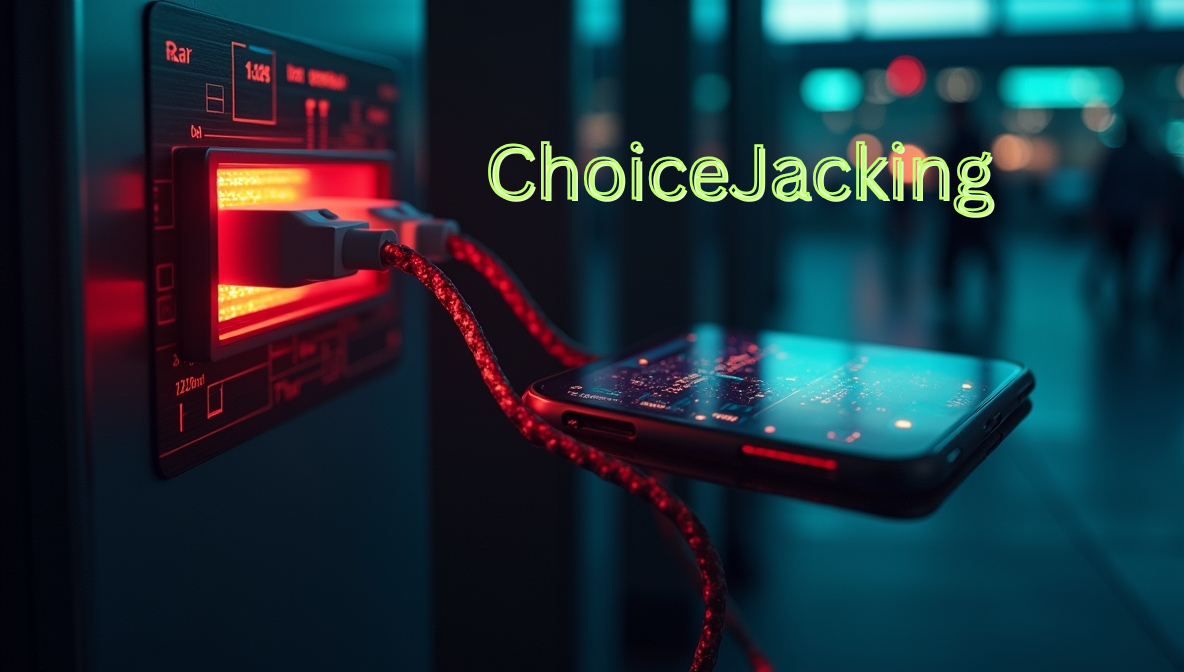We’ve all been there. Your phone’s battery is dying while you’re out in a mall, airport, or café. You see a public USB charging port and, without hesitation, plug in your device. But what if that innocent-looking charging station is a trap?
Enter “ChoiceJacking”—a new cybersecurity threat that exploits public USB charging ports to steal your personal data or silently infect your device. Unlike traditional juice jacking attacks, ChoiceJacking goes one step further. It bypasses your phone’s permission prompts to access sensitive data without your consent.
Let’s break down what this means, how it works, and most importantly, how you can stay safe.
What Is ChoiceJacking?

Let’s begin with the basics.
ChoiceJacking is a new cybersecurity attack that targets your smartphone when you plug it into public USB charging stations. It uses smart hacking techniques to trick your phone into giving up data access by:
- Faking system prompts
- Bypassing user permissions
- Using hidden USB devices to silently copy your personal files
It gets its name from “clickjacking,” where hackers hijack your mouse clicks. But in this case, it’s your choice to allow or deny access that gets hijacked. It’s like giving someone your house key without realizing you even handed it over. That’s how sneaky it is.
What Makes ChoiceJacking a Serious Cybersecurity Risk?

With most smartphones today, when you plug into a USB port, you’re supposed to see a prompt like:
“Allow this device to access photos and files?”
But with ChoiceJacking, that permission screen may be skipped, faked, or hidden. That means:
- You think you’re only charging.
- But your phone might actually be transferring sensitive data to a malicious computer.
- Or even worse—it might install malware in the background.
From a cybersecurity perspective, this is terrifying. It breaks one of the most basic protections we rely on: the ability to say yes or no to sharing data.
also read: Gen AI deepfake scam costs millions and what it means for cybersecurity
How Does ChoiceJacking Work?

Let’s break it down into simple steps:
1.The Attacker Sets Up a Fake Charging Station: A hacker installs a tiny malicious computer or microcontroller inside a public charging station, USB cable, or adapter—usually in:
- Airports
- Malls
- Metro stations
- Cafés
- Hotel lobbies
2.You Plug In: When you connect your phone, expecting only to charge, the port detects your device and pretends to be a trusted accessory (like a car system or a laptop you’ve used before).
3.The Fake Prompt or No Prompt: Here’s where the “ChoiceJacking” happens:
- A fake permission screen pops up, and when you click “Deny,” it still grants access.
- Or worse, you don’t see any prompt at all—and the malicious system instantly begins copying data.
4.Data Theft or Malware Installation
Within seconds, the attacker can:
- Steal photos, contacts, messages, and call logs
- Access saved passwords or cookies
- Install spyware or even remote-control software
That’s the full flow—from plugging in to full compromise—in under 10 seconds.
How It’s Different from Juice Jacking
You may have heard of Juice Jacking, where malicious USB ports also access your phone’s data pins. But choicejacking takes it a step further.
| Feature | Juice Jacking | Choicejacking |
| User Consent | May still prompt | May bypass or fake the prompt |
| Hardware Needed | Malicious cable or port | Port + fake identity (emulated device) |
| Visibility | Sometimes visible | Usually invisible |
| Severity | Moderate | High |
In simple words, juice jacking steals data, but ChoiceJacking tricks you into giving it up.
Who Is at Risk?

Unfortunately, almost everyone is at risk, especially those who frequently:
- Use public USB ports without protection
- Borrow USB cables from others
- Travel a lot and charge in airports or cafés
- Use older Android or iOS versions
Higher Risk Users:
- Android phones with USB Debugging enabled
- Phones with outdated software
- Devices with jailbreak/root access
- Users who have developer options turned on
If you’ve done any of the above, your phone may be easier to trick using choice jacking techniques.
Why Cybersecurity Experts Are Alarmed
From a cybersecurity angle, ChoiceJacking is stealthy, fast, and hard to detect. It doesn’t require you to install anything or click on a bad link. You don’t even need to be online.
Cybersecurity professionals are calling this attack “a silent killer” because:
- It uses physical-layer hacking
- It mimics trusted devices
- It requires no visible phishing or malware download
Also, it’s difficult for antivirus software to stop something that happens before the OS even realizes.
Real-Life Example: DEFCON Demo

At DEFCON 2025, one of the world’s biggest cybersecurity conferences, researchers showed a real working choicejacking station. In a demo:
- An Android phone was connected to a fake public charger.
- Within 7 seconds, it downloaded the user’s contacts, recent files, and browser history.
- It also installed a remote access trojan (RAT) that sent logs to a hacker’s server.
The audience was shocked—not because they didn’t know about USB risks, but because the attack looked so normal.
How to Protect Yourself from ChoiceJacking

Here’s the good news: You can protect your devices using basic cybersecurity practices. Here’s what to do:
Do This:
- Use a USB Data Blocker: A small device that connects between your phone and USB port, allowing only power, not data.
- Carry Your Own Wall Adapter: Always plug into an actual wall socket, not a shared USB port.
- Use a Power Bank: A portable charger means you’ll never need to plug into public chargers again.
- Update Your Software: Make sure your iOS or Android system is fully updated with the latest security patches.
- Turn Off Developer Mode & USB Debugging: Especially on Android devices. These can allow deeper access.
- Enable USB Restricted Mode (iPhone): Found under Settings > Face ID & Passcode > USB Accessories – keep it OFF.
Avoid This:
- Don’t plug your phone into unknown USB ports or cables.
- Don’t trust “free charging stations” in public places.
- Don’t ignore permission prompts—if something looks off, unplug immediately.
Bonus Cybersecurity Tips:
- Use Airplane Mode while charging in public if you’re stuck without options.
- If you’re technically savvy, use apps that monitor USB connections or alert you to suspicious data activity.
- Consider endpoint protection apps from trusted cybersecurity companies like Norton, Kaspersky, or Bitdefender.
Conclusion: A Small Risk with Big Impact

Choicejacking is a perfect example of how cybersecurity threats don’t always need to be high-tech or complicated. Sometimes, all it takes is a cable and your trust.
As our devices become smarter, attackers get smarter too. But with the right cybersecurity habits—like using your own charger, avoiding public USBs, and staying aware—you can stay ahead of these threats.
“Think Before You Plug — Because Charging Shouldn’t Cost You Your Privacy”
Cybersecurity is not just about protecting systems anymore it’s about protecting your digital life every single day. Visit Digived Academy to learn more about our Cybersecurity Training programs and start your journey as cybersecurity professional today.
Frequently asked questions (FAQs)
- Is charging my phone in public really that dangerous?
Yes, if it’s via USB. Power outlets are generally safe, but USB ports can transfer both power and data. That’s where the risk lies. - Can my iPhone be choicejacked?
Yes. iPhones are not immune. Older iOS versions or iPhones with USB Accessories enabled can fall victim. - What’s the best defense against choicejacking?
A USB data blocker (costs under ₹500 / $5) is the easiest and most effective protection. - Is this threat common in India too?
Yes. Cybersecurity experts have warned that public USB ports in metros, airports, and cafes in major Indian cities could be used in such attacks. - Is using a public charging cable safe?
No. Always use your own cable. A malicious cable (like “O.MG cables”) can act like a hacking tool. - Can antivirus software prevent this?
Not always. Choice-jacking works before the OS boots or detects malware, so physical protection is more important than software alone.
Contact Us
For more information about our courses, schedules, and enrolment process, visit our website or contact us at.
Website: www.digived.academy
Email: admission@digived.academy
Phone: +91-9019299971