Why Zombie IoT Devices Are a Bigger Problem Than You Think
Your smart home may be smarter than ever — but it might also be haunted.
From smart TVs and doorbells to fridges and lightbulbs, the average home or office is filled with smart devices. But what happens when those devices stop receiving updates from the manufacturer? They keep working — and that’s the problem. These are known as zombie IoT devices.
They’re still connected, still functional, but no longer protected. And hackers love them.
This blog breaks down:
- What zombie devices are
- How attackers exploit them
- The real-world risks involved
- And what you can do to protect your network without replacing everything you own
What Are Zombie IoT Devices?

Zombie IoT devices are smart gadgets that are no longer supported by the manufacturer — meaning they don’t receive firmware updates or security patches.
For instance:
- That smart camera from 2018
- A cheap smart plug from an unknown brand
- Your old smart fridge that still connects to the internet
These devices might still function perfectly, but beneath the surface, they’re full of unpatched vulnerabilities that attackers can exploit.
How Hackers Exploit Them
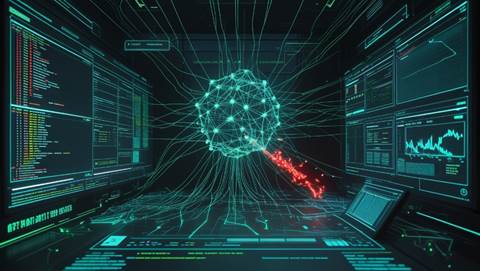
Hackers don’t care if your smart speaker is old — in fact, they prefer it that way. Zombie devices are often the first thing they look for when trying to infiltrate a network.
Common exploitation techniques include:
- Scanning for known vulnerabilities: If the device is no longer updated, those flaws remain open.
- Credential stuffing: Many old devices still use default usernames/passwords.
- Hijacking for botnets: Attackers use zombie devices as foot soldiers in massive DDoS attacks.
- Network pivoting: Once inside, they can move laterally to more sensitive devices.
The Real-World Risks: From Botnets to Breaches

Here’s where it gets serious. Zombie IoT devices aren’t just a risk to you — they’re a risk to the internet as a whole.
Real-world consequences:
- Mirai botnet: One of the largest DDoS attacks ever used zombie devices.
- Network compromise: Attackers use old devices to quietly infiltrate office networks.
- Privacy violations: Compromised cameras and microphones can be turned against users.
Even if your fridge isn’t leaking data, it can be part of a coordinated attack on someone else’s infrastructure.
How to Identify and Manage Zombie Devices
You likely have zombie devices — and probably don’t even realise it. Here’s how to find them:
Signs a device might be a zombie:
- No recent firmware updates
- Manufacturer no longer in business
- No customer support or documentation
- It runs fine, but hasn’t changed in years
Tools to help:
- Use your router’s admin panel to list connected devices
- Use IoT scanners like Fing, Nmap, or IoT Inspector
- Google your device’s model to check its current support status
What You Can Do: Practical Steps to Stay Secure

The goal isn’t to throw everything away — it’s to be smart about what stays connected and how.
Actionable tips
- Segment your network: Put IoT devices on a separate VLAN or guest network.
- Change default credentials: Immediately. And use a password manager.
- Disable cloud access: If a device works locally, reduce its exposure.
- Update firmware: If updates still exist, install them now.
- Replace critical zombie devices: Especially anything with cameras or mics.
Conclusion: Take Back Control of Your Smart Environment
Zombie IoT devices are silent liabilities. They don’t crash, they don’t complain — but they offer an open door to attackers
As our homes and workplaces become more connected, our responsibility to manage these connections grows too. That means not just buying the latest tech — but understanding its lifecycle, its risks, and its role in our digital ecosystem.
“Your network is only as strong as its oldest device — it’s time to clean house.”
Contact Us
For more information about our courses, schedules, and enrolment process, visit our website or contact us at.
Website: www.digived.academy
Email: admission@digived.academy
Phone: +91-9019299971



